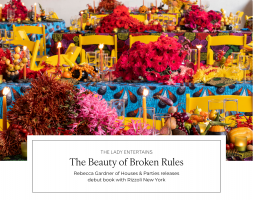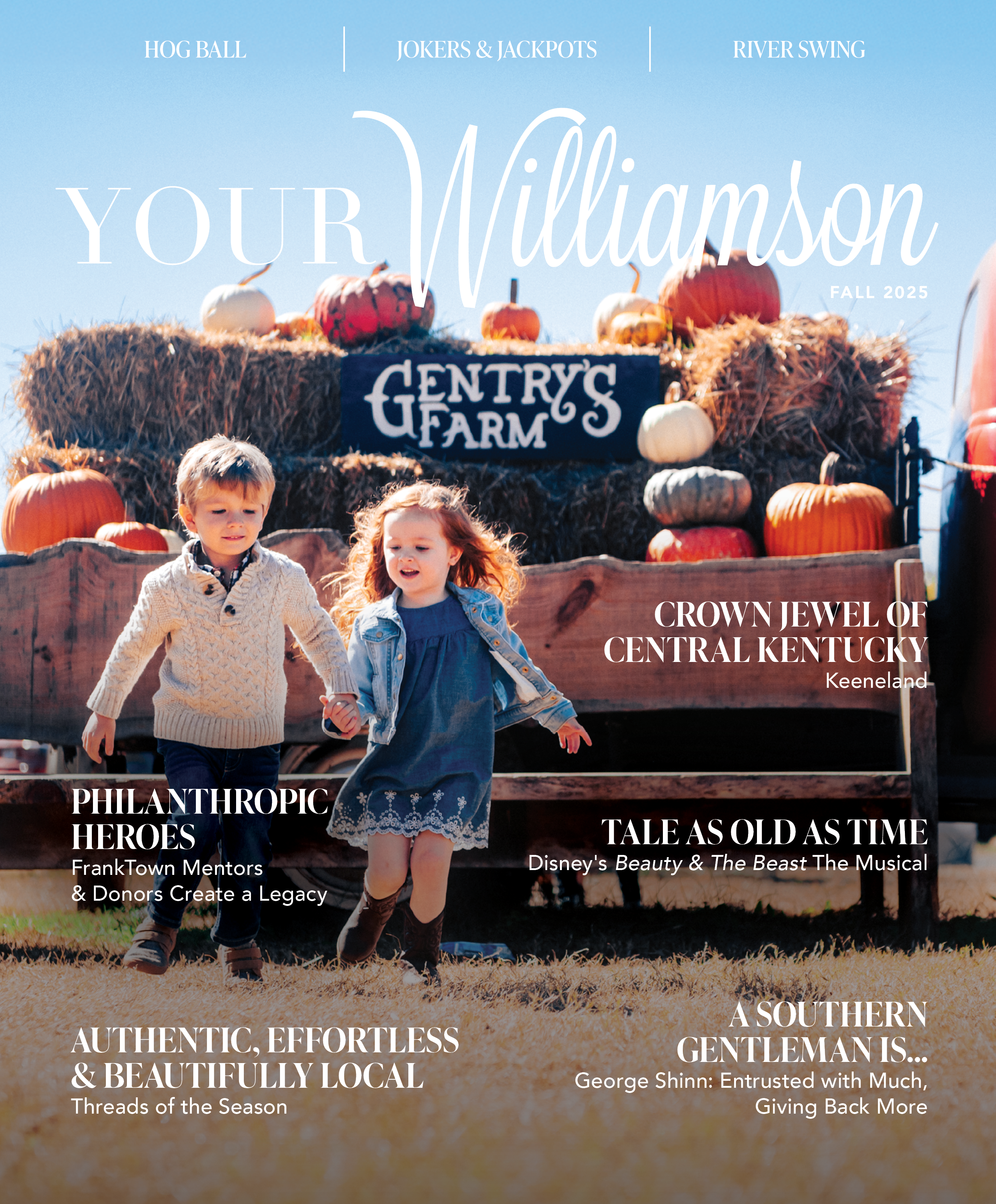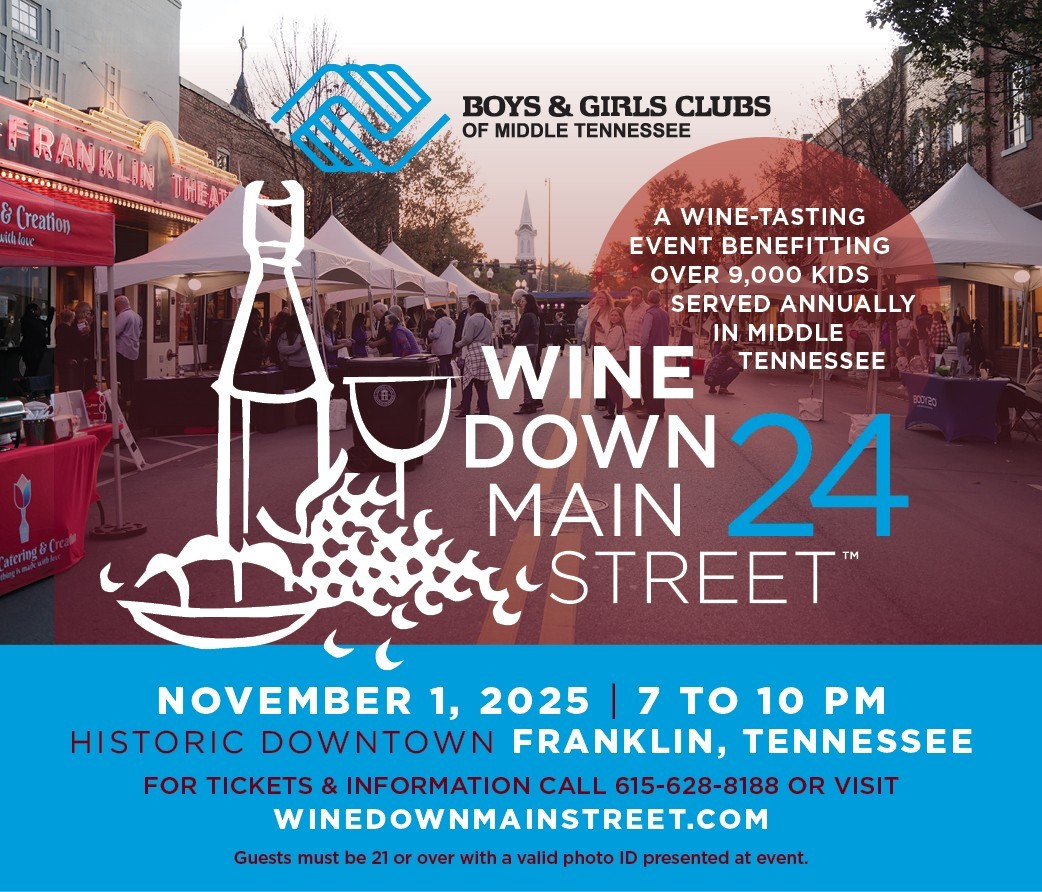.png)
A Practical Guide to Avoiding Online Scams, AI Traps, and Facebook Mistakes
The internet is a wild place. It’s full of amazing resources, funny videos, family photos, and—unfortunately—a whole lot of garbage and scams. That’s why I pulled together this list to help you stay a little safer out there. What sparked this? One of my old coworkers, once again, posted one of those copy-and-paste Facebook statuses about how she “does not give Facebook permission” to use her photos. Spoiler alert: she does not give permission. Lol.
14 Essential Online Safety Tips
Scam Awareness & General Safety
1. Assume EVERY—and I mean every—thing is a scam. No, the prince from Africa does not want to go into business with you. And he definitely does not need payment in the form of Apple gift cards.
2. Unless you're talking to someone in the flesh, be cautious.
3. Please stop answering the "Scam Likely" calls. Why would you answer it? Your phone is literally warning you. Scammers use those calls to see which numbers are active and, if you answer, they'll keep calling.
Facebook-Specific Safety
4. Copying and pasting anything about Facebook taking ownership of your photos, charging you, taking your firstborn, whatever—it’s not real. It does absolutely nothing. Scammers track who reposts these as a way to find easy targets.
5. Those "get-to-know-me" surveys are just data phishing. They’re mining you for personal info like “What was your first car?” which, by the way, is a very common security question.
6. Finding a cloned account doesn’t mean you were hacked. Someone grabbed your public photos and info and made a duplicate profile. Changing your password won’t do anything. Report it to Facebook as “Pretending to be someone.” Here is a step-by-step guide.
Information Sharing & Verification
7. This one is for my Facebook politicians: If you know how to post, you know how to Google. Look up those wild political claims before you share them.
8. Always check the date on that AMBER Alert or news story. Sarah Johnson went missing in 2020 and was found safe years ago. Also, before hitting post, double-check your spelling and make sure your sentences are…complete. Please.
Communication & Social Media Etiquette
9. Don’t message us on Messenger. Most of us don’t have the app anymore. It’s glitchy, hackable, and we don’t like how it works. Just send a text—way more likely to get a response.
10. This one’s more of a question: what do y’all do all day? Because you are in my comments the second I post something with a GIF sticker. Facebook detox is good. (But don’t stop being our hype squad. You’re the best part of the comments section. <3 )
Emerging Threats
11. AI is a whole different beast. There could be an entire masterclass on this alone. It’s getting smarter, more realistic, and harder to detect. Even younger generations are starting to get a little uneasy with how fast it’s advancing.
Additional Scams I’ve Seen Going Around
1. Half-priced cars being sold for a spouse who’s “out of town.” SCAM.
2. Requests to use your photo in an art project—often with a link. Even from a friend. I almost fell for this one. Several people at our church actually did and had their entire Facebook accounts taken over. That link somehow gives scammers permission to control the victim’s profile. SCAM.
3. Your “friend” selling deeply discounted home appliances, hot tubs, lawnmowers, etc.—SCAM.
Additional Safety Tips
Turn on two-factor authentication for all important accounts. Be suspicious of urgent messages, even from friends—their accounts might be compromised. Never click on unsolicited links, no matter how legit they look. If a message from someone seems off, call them directly. And keep your apps and devices updated—those updates often fix security holes.
The Bottom Line
If it sounds too good to be true, it is. That applies to everything in life—including the internet. Your safest move? Talk to someone in the flesh or pick up the phone. And remember, scammers are always adapting. This little cheat sheet might need an update before too long. You can follow us @yourwilliamson or visit yourwilliamson.com for future updates and how-tos.